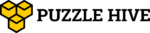Web Design For The Elderly

If you work in the web design industry, it is easy to forget that older people exist. Most web designers are really young, and it is easy to see why most websites are designed for young people. But consider this, by 2030, around 19% of people in the US will be over 65, and I am sure a significant percentage of Singapore will be too. This percentage happens to be the number of people in the US who own an iPhone today.
While the aging process is different for everyone, we all go through some fundamental changes. For example, using technology appears to be harder as you grow older. Here are some things you need to be mindful of when you are designing websites for older people.
Vision and Hearing
From the age of 40 onwards, vision and hearing ability decreases. Hence avoid font sizes smaller than 16 pixels, let people adjust text size themselves. Avoid colors like blue for important interface elements and provide subtitles when audio content is fundamental to the user experience.
Motor control
Our motor skills decline with age, and this means that even using the mouse may be a difficult task for older people. Some key take aways here are:
- Reduce the distance between interface elements that are likely to be used in sequence (such as form fields), but make sure they’re at least 2 millimeters apart.
- Buttons on touch interfaces should be at least 9.6 millimeters diagonally for example, 44 × 44 pixels on an iPad) for ages up to 70, and larger for older people.
- Interface elements to be clicked with a mouse (such as forms and buttons) should be at least 11 millimeters diagonally.

Device use
It is safe to assume that eventually changes in vision and motor control make small screen impractical for everyone. In fact older people are the biggest consumers of tablets, in fact the recent slump in tablet sales also makes sense if you accept that older people have longer upgrade cycles than younger people.
Experience with Technology
Generally when you’re designing interfaces, you’re working within a certain kind of scaffolding. And it’s easy to assume that everyone knows how that scaffolding works. But people who didn’t grow up with computers might have never used the interface elements we take for granted. Is a scroll bar a good design for moving content up and down? Is its function self-evident? These aren’t questions most designers often ask. But the success of your design might depend on a thousand parts of the interface that you can’t control and probably aren’t even aware of.
Don’t make assumptions about prior knowledge
Interrogate all parts of your design for usability, even parts you didn’t create.
In conclusion, think of the difficulties of the older people, biologically and psychologically. The current design for technology is hardly applicable for older people and there is huge potential in this area especially for web designers to enter.